This guide covers EFI partition creation and destruction on Windows 10.
Requirements:
USB Flash Drive 8 GB +
Windows Media Creation Tool
Alternative Working PC
- Create the bootable USB and then boot into it
- Select “Next” in the Windows 10 installation splash-screen
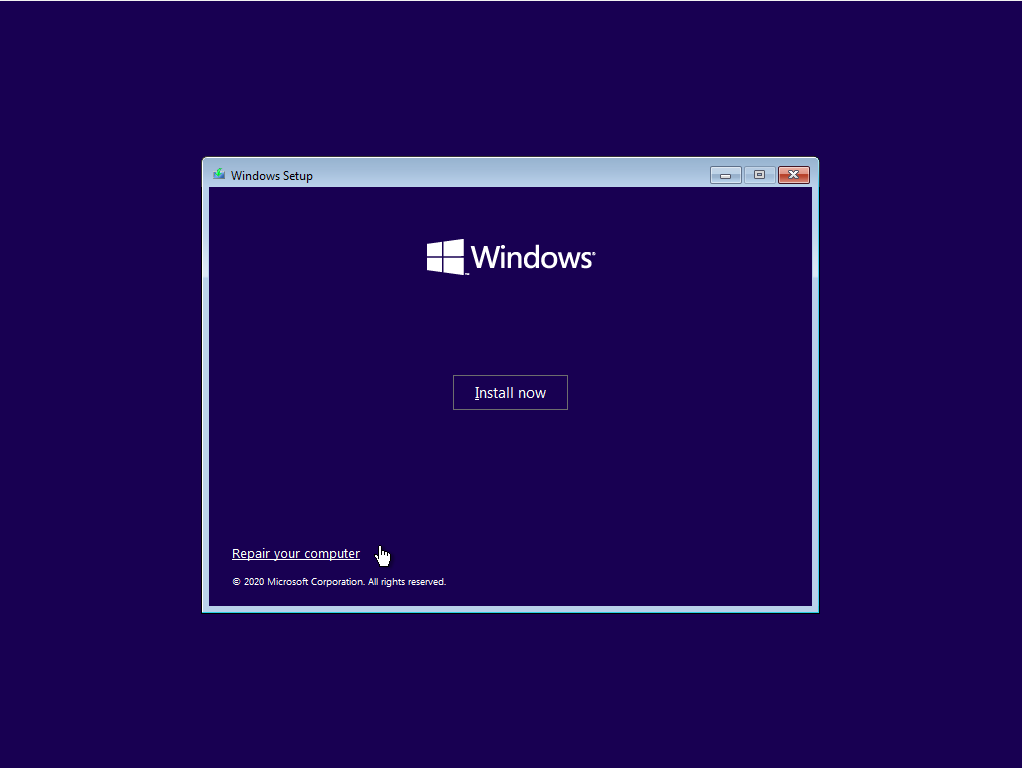
- Select the “Repair Your Computer” option

- Go to Troubleshoot > Command Prompt

Use the following commands:
diskpart
list disk
select disk # (Windows drive)
create partition efi size=25 (This is in Megabytes MB.)
format quick fs=fat32
list partition
list volume
exit
bcdboot C:\Windows
Reboot the computer.
NOTE: BCDBoot copies the required boot files from the Windows partition and creates the BCD Store on the same partition.
Delete Existing EFI Partition
Written in short hand as an example, if you want to do a little less typing… However, unless you have a corrupt EFI partition, I highly recommend you use a Virtual Machine such as VirtualBox in case things go south.
diskpart
lis dis
sel dis 0
lis vol
sel vol x
del vol override
exit